Card games have been a popular source of entertainment for generations. With the rise of technology and the internet, playing card games like rummy has become easier and more accessible than ever. Rummy card game is a popular game that can be played online, and there are many mobile apps that you can use to play it. However, if you are using a mobile rummy app and it is not working, it can be frustrating. In this blog post, we will look at some of the possible reasons why your mobile rummy app may not be working and what you can do to fix it.
1.Internet Connectivity Issues
One of the most common reasons why a mobile rummy app may not be working is due to internet connectivity issues. If you have a weak or slow internet connection, the app may not be able to load or function properly and you won’t be able to play online rummy. Before you start blaming the app, check your internet connection to make sure that it is working correctly. If your internet connection is slow, try restarting your device or modem to see if that helps.
2.Outdated Version of the App
Another common reason why you are unable to play Indian rummy in your rummy online app is that you are using an outdated version of the app. This can cause compatibility issues and prevent the app from functioning correctly. If you suspect that this may be the issue, go to the app store or Google Play Store and check for any updates. If there is an update available, install it and see if that fixes the problem for you to play rummy.
3.Compatibility Issues with Your Device
Sometimes, compatibility issues between your device and the mobile rummy app of the card game can cause the app to not work. This is more likely to occur if you are using an older device or if your device is not compatible with the latest version of the app. If this is the issue, you may need to upgrade your device or find a different app that is compatible with your device to play rummy games online.
4.Server Issues
Another possible reason why your mobile rummy app may not be working is due to server issues. If the servers that the app relies on are down or experiencing technical difficulties, the app may not be able to function properly and you won’t be able to play online rummy cash games. This is beyond your control, but you can contact the app support team to see if they are aware of any server issues and if they are working to resolve them.
5.App Crashes or Freezes
Sometimes, mobile apps can crash or freeze, causing them to not work correctly. If this is the issue with your rummy app, try closing the app and restarting it. If the app continues to crash or freeze, you may need to uninstall and reinstall the app or contact the support team for further assistance.
6.Technical Glitches
Finally, technical glitches can also cause a mobile rummy app to not work. This can include bugs, software errors, and other technical issues. If this is the issue, you may need to contact the support team for further assistance.
In conclusion, there are several reasons why a mobile rummy app may not be working, and some of these issues are beyond your control. However, by following the steps outlined above, you can try to fix the problem and get back to playing your favorite card game. Whether you are a seasoned rummy player or a beginner playing Deals rummy, having a mobile app that is working correctly is essential to enjoying the game. If you continue to experience issues with your mobile rummy app, don’t hesitate to reach out to the support team for further assistance.